I just updated from PDFCreator v0.9.7 to PDFCreator v1.0.0. What a pain! They now install the malware/spyware 'pdfforge Toolbar' (Spigot Inc.) if you are not careful. The installation widget is deliberately designed so that you will install it. The result is that you in Firefox will get a Yahoo search bar, the malware will force the browsers search to be at Yahoo, and you will have two annoying extension 'pdfforge Toolbar Plugin' and 'Search Settings Plugin' that cannot be uninstalled (see below for a solution).
What a pitty that the developers of PDFCreator takes these actions.
To avoid this hassle, make sure to follow these two steps when installing PDFCreator v1.1.0:
1. In dialog 'PDFCreator Browser Add On', uncheck 'Set Yahoo! as my default search engine and notify me of changes.'
|
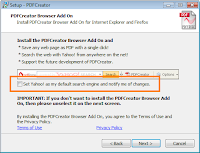
|
2. In dialog 'Select Components', uncheck 'PDFCreator Browser Add On for Internet Explorer and Firefox'.
Note that most people miss to uncheck this second options!
|
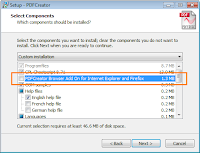
|
That's all! If you do the above, you are fine.
What to do if the mistake is already done?If you did not uncheck in Step 2 - no worries, many people do - then
- Close Firefox and close Internet Explorer.
- Go to Start -> Control Panel and open 'Programs and Features'.
- Uninstall 'pdfforge Toolbar' (Spigot, Inc.)
This will also uninstall Firefox extensions 'pdfforge Toolbar Plugin' and 'Search Settings Plugin'. I don't use Internet Explorer, but I assume any problems there will also be solved.
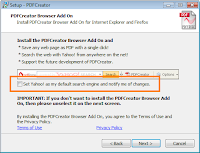
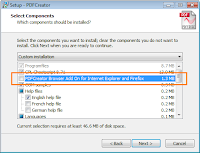
No comments:
Post a Comment